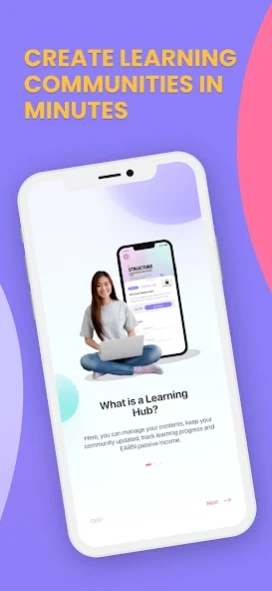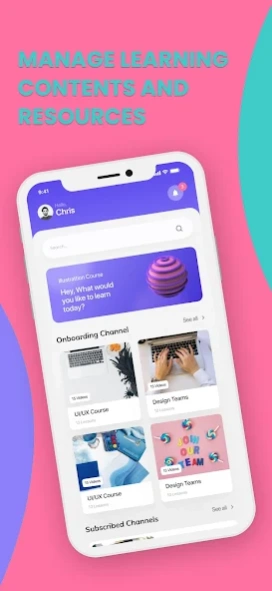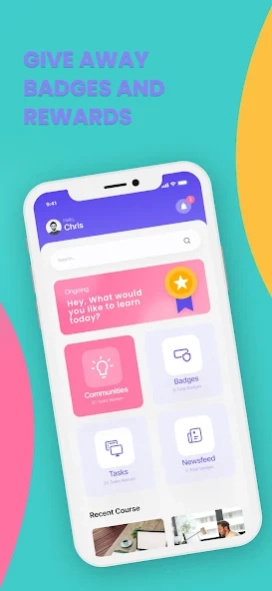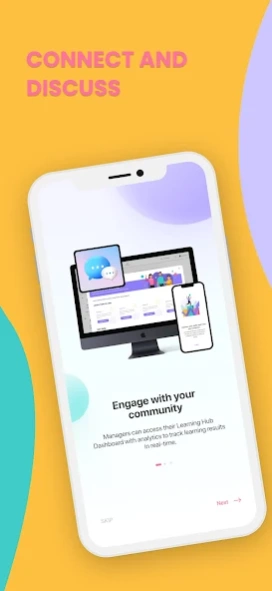Move Up 2.5.8
Continue to app
Free Version
Publisher Description
Move Up - Create and Join Learning Communities and Events.
Move Up facilitates training, onboarding, continuous development, and individual learning using a micro-learning approach. It has mini-quizzes and digital certificates features to see the results of an individual or team’s learning journey. Move Up can help onboard new hires and upskill teams, gauge learning journeys, and reach and manage communities of learners based on topics they are most passionate about.
Here are some key features of Move Up:
-Quizzes to check your knowledge
-Rewards to recognize learning progress either through your organization or through our public rewards market
Here are some key features of Move Up:
- Quizzes to check your knowledge
- Newsfeed to follow updates from your organization and channels
- Rewards to recognize learning progress either through your organization or through our public rewards market
- Leaderboard to showcase top learners in a company or a channel.
About Move Up
Move Up is a free app for Android published in the Office Suites & Tools list of apps, part of Business.
The company that develops Move Up is UpUp Technologies PTE. Ltd.. The latest version released by its developer is 2.5.8.
To install Move Up on your Android device, just click the green Continue To App button above to start the installation process. The app is listed on our website since 2023-06-16 and was downloaded 0 times. We have already checked if the download link is safe, however for your own protection we recommend that you scan the downloaded app with your antivirus. Your antivirus may detect the Move Up as malware as malware if the download link to com.uplearn.prod is broken.
How to install Move Up on your Android device:
- Click on the Continue To App button on our website. This will redirect you to Google Play.
- Once the Move Up is shown in the Google Play listing of your Android device, you can start its download and installation. Tap on the Install button located below the search bar and to the right of the app icon.
- A pop-up window with the permissions required by Move Up will be shown. Click on Accept to continue the process.
- Move Up will be downloaded onto your device, displaying a progress. Once the download completes, the installation will start and you'll get a notification after the installation is finished.